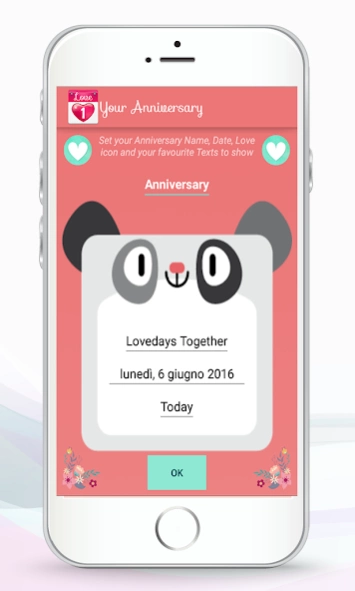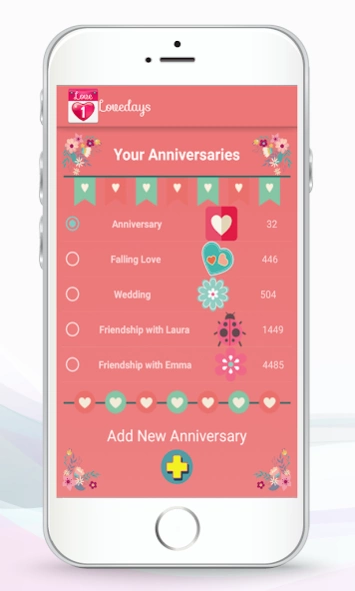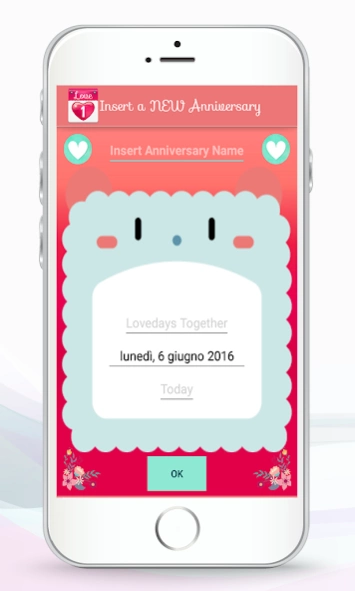Lovedays Couple D-Day Love 2.1
Free Version
Publisher Description
Lovedays Couple D-Day Love - Celebrate your Anniversary for You and your love partner with Lovedays Couple
How long have you been in Love with your partner? Check how long you have been with your lover at a glance! Set and remember important and lovely anniversary for you and your love partner!
How many days count you been together with your boyfriend? How many days count you been together with your girlfriend?
Lovedays Couple D-Day Love is the best been together Love counter for You!
❤ With Lovedays Couple App your lover will be always with you! ❤
See how long you have been together with your lover with different wonderful widgets and celebrate your anniversary with your memories, your best moments, your favourite memories, your Valentine’s day and every relationship days.
Live and see every day how wonderful is your time of love together, day by day, your and your lover’s photos and names with using widgets and notification and with a cute and amazing and customizable counter. Notify yourself every day, every month, every 100 days and every year of your relationship if you want. If you want, customize theme and background for free! Show your love status to everybody.
★★ LOVEDAYS FEATURED FUNCTIONS ★★
✓ Calculate and set the number of passed days from your lovely anniversaries
✓ Show all items on widget, notification area and lock screen
✓ Customize as your own by using photos and changing names
✓ Customizable background
✓ Notify you by each day, every month, every 100 days and every year
✓ Multiple anniversaries
✓ Share your Anniversaries
❤ SETTINGS & CUSTOMIZATIONS ❤
✓ Customize and change the background with your favourite wallpaper
✓ Show in mode days or years/months/days count
✓ Visualize progress bar
✓ Customize the Launch Icon
✓ Change Names Text colors
✓ Change App text colors
✓ Size text Font
✓ Select your favourite fonts
✓ Choose if Start counting from 0
✓ Many layout and theme option views
✓ Progress bar customizable with many themes
✓ Enable and Set the Notifications (daily, monthly, yearly and every 100 days)
✓ Widget: decorate wallpaper with beautiful widgets (4x4, 2x1)
✓ Use the online Guide to understand how to use the Lovedays!
☛ BACKUPS & RESTORE
✓ Backup your anniversary and all settings to SD card
✓ Restore your anniversary and all settings from SD card
☛ HOW TO CONTACT LOVEDAYS COUPLES D-DAY LOVE
If you have any kind of problem or suggestions about using this cute app, please use the Help Screen of the App or email us to support@ennesoft.com. We will reply to you as soon as possible.
★ Please, if is possible, Rate the LOVEDAYS COUPLES D-DAY LOVE and give us your feedback! ★
About Lovedays Couple D-Day Love
Lovedays Couple D-Day Love is a free app for Android published in the Food & Drink list of apps, part of Home & Hobby.
The company that develops Lovedays Couple D-Day Love is Ennesoft. The latest version released by its developer is 2.1.
To install Lovedays Couple D-Day Love on your Android device, just click the green Continue To App button above to start the installation process. The app is listed on our website since 2018-08-04 and was downloaded 4 times. We have already checked if the download link is safe, however for your own protection we recommend that you scan the downloaded app with your antivirus. Your antivirus may detect the Lovedays Couple D-Day Love as malware as malware if the download link to com.ennesoft.lovedays is broken.
How to install Lovedays Couple D-Day Love on your Android device:
- Click on the Continue To App button on our website. This will redirect you to Google Play.
- Once the Lovedays Couple D-Day Love is shown in the Google Play listing of your Android device, you can start its download and installation. Tap on the Install button located below the search bar and to the right of the app icon.
- A pop-up window with the permissions required by Lovedays Couple D-Day Love will be shown. Click on Accept to continue the process.
- Lovedays Couple D-Day Love will be downloaded onto your device, displaying a progress. Once the download completes, the installation will start and you'll get a notification after the installation is finished.